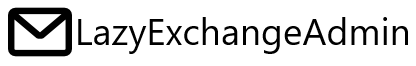My friend Charlie and I talked about MD5 the other day. He called me saying that he downloaded this program, a small utility for whatever it is that he was working on. He was able to finish the download and all but each time he tried to run the file he gets a message saying that the program is not valid or corrupted. So I asked him to download a new copy but the same thing happened. So I asked if he already checked the MD5 hash to see if the file is intact after download and all he could say was "MD5? what the hell is that?!". So I gave him a quick lesson on MD5 and in the end, he was only interested in how he could get the file correctly running.. just wasted my time explaining when I could have just accessed his computer remotely and checked on it myself.
For the benefit of those "would-be-future-Charlie", MD5 sum or hash or checksum is; when we look at it using a simple analogy is like the file's fingerprint. Yes, you know how every person's fingerprints are unique? You basically get the idea now right?
The MD5 hash values are provided by the publisher of the file along with the file itself when it was made available for download. The purpose of this is for the recipient (person downloading the file) to be able to validate that the file is not altered in any way and is still intact. there are instances wherein right after downloading the file it gets infected, or the download did not correctly finish, thus Charlie's problem.
Now the question is how do we check if the MD5 sums are correct?
I use two different tools for this.
md5sums (command line tool) http://tinyurl.com/md5sums
winMD5sum (GUI tool) http://tinyurl.com/winMD5sum
You can watch this video on how to use these two files to validate MD5 values.
Here's one using Linux/Ubuntu
For the benefit of those "would-be-future-Charlie", MD5 sum or hash or checksum is; when we look at it using a simple analogy is like the file's fingerprint. Yes, you know how every person's fingerprints are unique? You basically get the idea now right?
The MD5 hash values are provided by the publisher of the file along with the file itself when it was made available for download. The purpose of this is for the recipient (person downloading the file) to be able to validate that the file is not altered in any way and is still intact. there are instances wherein right after downloading the file it gets infected, or the download did not correctly finish, thus Charlie's problem.
Now the question is how do we check if the MD5 sums are correct?
I use two different tools for this.
md5sums (command line tool) http://tinyurl.com/md5sums
winMD5sum (GUI tool) http://tinyurl.com/winMD5sum
You can watch this video on how to use these two files to validate MD5 values.
Here's one using Linux/Ubuntu